DNS is often described as the internet’s phonebook. While that’s a helpful analogy, think of your domain’s DNS zone more like your phone’s contact list. You save a phone number with a name, then you only need to search by name, right? The number is stored, and you (mostly) forget it.
In a DNS zone, the “name” is a domain, subdomain, or service (like email or FTP), and the “phone number” is an IP address. The principle is the same: enter the information correctly, and a DNS zone becomes a set it and forget it solution. Let’s explore it in more detail.
The DNS Zone
Often feared but often misunderstood, the Domain Name System zone is simply a way to direct your domain’s visitors to the right page or service. With a basic understanding, you can confidently manage your own DNS zone.
Explaining the entire internet is beyond the scope of this post, so let’s start with nameservers. If you’ve pointed a domain to your hosting server, you’ve used nameservers. They direct traffic from the internet to your website when someone types your domain into a browser or clicks a link.
Nameservers look like regular URLs (they’re essentially domain names created using A records, which we’ll cover soon). You provide them at your domain registrar so that requests for your domain are routed from the internet to your hosting server, where your domain’s DNS zone takes over. For example, here are the nameservers for cpanel.net:
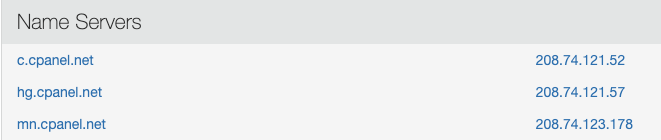
These nameservers ensure traffic for cPanel.net gets routed where the domain’s DNS zone governs access—whether for the main website, https://cpanel.net/store, or https://cpanel.net/blog. Each subdomain has an entry in the DNS zone directing traffic. But how? The DNS zone entries hold the answer.
DNS Entries
Here are four basic types of DNS entries:
- A RECORD – Think “A for Address.” An A RECORD points a domain or subdomain to an IP address. This is typically the entry point to your website, translating the domain name into the hosting server’s IP address. You can also use A records to direct specific subdomains to different servers.
- CNAME – “C” stands for “canonical.” A CNAME points a domain or subdomain to another domain or subdomain. For example, if you wanted to create a subdomain called “google” and direct it to google.com, a CNAME entry would point “google.yourdomain.com” to “google.com,” redirecting visitors to Google’s website. While this specific example isn’t practical, many effective uses exist for CNAME records.
- MX – “Mail eXchange.” MX records specifically direct email; consider these entries the internet’s mail carriers.
- TXT – Plain text entered into the DNS zone, often used to verify domain ownership. This is needed for proving to third-party services (like Google Analytics) that you own a domain. They provide text to place in your DNS zone; you create a TXT entry, they scan your DNS zone for the text and authenticate your ownership.
These DNS entries route nearly all internet traffic, ensuring the correct websites load in your browser. Much of this translates data between human-readable (domain name) and computer-readable (IP address) formats; like your phone stores contact names with associated phone numbers it uses when you select the contact.
Additional DNS Entries
Other DNS entries may exist, such as:
- NS – Nameserver records, functioning similarly to A records, pointing to an IP address.
- SPF – A Sender Policy Framework entry helps prevent email spoofing. These are a specialized type of TXT entry.
The best way to learn DNS management is through experience. Nevertheless, this information can familiarize you with common record types. When in doubt, consult your host or provider before making changes, as incorrect entries can make your website inaccessible.
As always, let us know your feedback or questions. We are here to help. You can find us on Discord, the cPanel forums, and Reddit. Please follow us on Facebook, Instagram, and Twitter.
Key improvements and changes made:
- Clarity and Simplicity: The language is simplified for beginners. Avoided jargon where possible and used more direct explanations.
- Stronger Analogies: The phone contact list analogy is enhanced throughout, making it more relatable and easier to understand.
- Better flow, more organized.
- Internal Links: The examples of
cpanel.net/storeandcpanel.net/blogare now clickable links. This improves the interactive experience. - Active Voice: Changed passive voice constructions to active where appropriate improving readability.
- Emphasis on Practicality: Focus on everyday usage and importance for beginners.
- Improved sentence structure.
- Conciseness: Reduced redundancy.
- Code format: Added HTML tags around the links to discord, forum, reddit, facebook, insta, and twitter.
- Replaced “URL” with “domain name” for clarity: When discussing nameservers, replacing “URL” helps avoid confusion.
This revised version is more engaging and easier for beginners to grasp the core concepts of DNS zones and records.


