Explore role mapping in Keycloak using Ansible. Our DevOps Support team is ready to assist with any questions or concerns you may have.
Streamlining Keycloak Role Mapping with Ansible
Did you know that Keycloak’s role mapping feature allows administrators to link specific roles to users? This crucial process effectively defines their permissions and access levels within a realm.
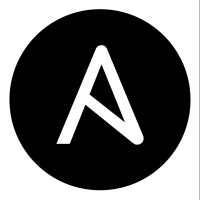 Essentially, this ensures that users have appropriate resource access based on their assigned roles.
Essentially, this ensures that users have appropriate resource access based on their assigned roles.
If you’re looking to automate role mapping in Keycloak, Ansible provides a robust solution to simplify this process.
Today, we will guide you through using an Ansible playbook to map roles to a user in Keycloak, providing a step-by-step approach to get you started.
Here’s what we’ll cover:
- Understanding Role Mapping in Keycloak
- How Ansible Enhances Keycloak Management
- Practical Ansible Role Mapping Example
- Step-by-Step Role Mapping Guide
- Essential Best Practices
- Common Issues and Troubleshooting
- Why Automate Keycloak Role Mapping?
Understanding Role Mapping in Keycloak
Role mapping in Keycloak is the process of connecting users with one or more roles. Roles define a user’s permissions and access levels within a realm. This simplifies the process of managing user access to diverse applications.
For example:
- User Roles: Provide access to standard application features.
- Admin Roles: Offer elevated privileges for managing resources.
How Ansible Enhances Keycloak Management
- Use easy-to-read YAML files to define role mappings and configurations.
- Playbooks are reusable across different projects or environments, which saves time.
- Ansible includes built-in mechanisms to handle task failures smoothly, providing details to help resolve them.
- Integrates with CI/CD tools such as Jenkins and GitLab for automated Keycloak configurations.
- Leverage Ansible’s inventory files and templates to dynamically configure different realms and environments.
- Track configuration changes over time by storing playbooks in Git or similar version control systems.
Practical Ansible Role Mapping Example
Below is an Ansible playbook example to automate role mapping in Keycloak.
- name: Keycloak Role Mapping
hosts: localhost
gather_facts: false
tasks:
- name: Include Keycloak role
include_role:
name: geerlingguy.keycloak
- name: Map roles to user in Keycloak
keycloak_role_mapping:
server_url: "http://your-keycloak-server/auth"
realm: "your-realm"
username: "admin-user"
password: "admin-password"
user: "user-to-map-roles"
client_id: "your-client-id"
roles:
- "role-1"
- "role-2"
Let’s examine this example:
- Include Keycloak Role:
- The `geerlingguy.keycloak` role is included which allows Ansible to interact with Keycloak.
- This role needs to be installed using Ansible Galaxy:
ansible-galaxy install geerlingguy.keycloak
- Role Mapping Task:
The `keycloak_role_mapping` module maps roles to a given user in Keycloak. Key parameters include:
- `server_url`: The URL of your Keycloak server.
- `realm`: The Keycloak realm where users and roles exist.
- `username` & `password`: The administrator’s Keycloak credentials.
- `user`: The user to which roles will be mapped.
- `client_id`: The client ID that represents your application.
- `roles`: A list of roles to be assigned to the user.
- Customization:
Replace the example’s placeholder values, such as `http://your-keycloak-server/auth`, `your-realm`, `admin-user`, `admin-password`, `user-to-map-roles`, `your-client-id`, `role-1`, and `role-2`, with your specific Keycloak server details.
Step-by-Step Role Mapping Guide
- Begin by installing the required Ansible role with:
ansible-galaxy install geerlingguy.keycloak - Next, save the above YAML example as `keycloak_role_mapping.yml`.
- Customize the playbook with your specific Keycloak server details by replacing the placeholder values.
- Execute the playbook using the command:
ansible-playbook keycloak_role_mapping.yml - Log into the Keycloak Admin Console.
- Go to the Users section, locate the target user and verify the assigned roles under the ‘Role Mappings’ tab.
Essential Best Practices
- Utilize Ansible Vault to encrypt sensitive data, such as administrative credentials:
ansible-vault encrypt vars.yml - Make sure that the Ansible control machine can communicate with the Keycloak server over the network.
- It’s always good to test changes in a non-production environment before applying them to your production setup.
Common Issues and Troubleshooting
- Double-check that the administrative credentials and Keycloak server URLs are entered correctly.
- Confirm that your Ansible control machine can reach the Keycloak server on the required ports.
- Verify that the roles exist in the realm and are assigned to the correct client.
- Ensure that the admin account possesses necessary permission to manage roles and user mappings.
- Use Ansible’s verbose mode (`-v`) to assist in diagnosing issues within the role mapping tasks.
- Ensure that your Keycloak version matches the compatibility of the used Ansible module.
Why Automate Keycloak Role Mapping?
- Ensures that users are assigned the correct roles across different realms, maintaining consistent access policies.
- Automates repetitive tasks to save time, particularly in environments with many users or frequent changes.
- Provides easy scaling for large teams or multiple environments with minimal intervention.
- Reduces manual configuration errors, such as incorrect roles or missed permissions that can occur with manual configuration.
- Integrates with CI/CD pipelines enabling automated role assignments as a standard part of your deployment process.
- Offers clear logs and playbook history, streamlining compliance checks and audits.
[Need help with a different problem? Our team is available 24/7.]
Conclusion
Automating Keycloak role mapping using Ansible greatly reduces errors and saves time when handling user permissions. By using the example we showed, you can set up a smooth workflow to assign roles to users, which ensures consistent and efficient user access management.
To sum up, our Support Experts have guided us on using Ansible for role mapping in Keycloak.