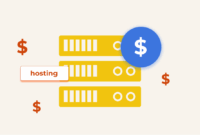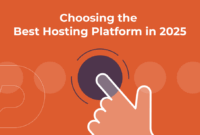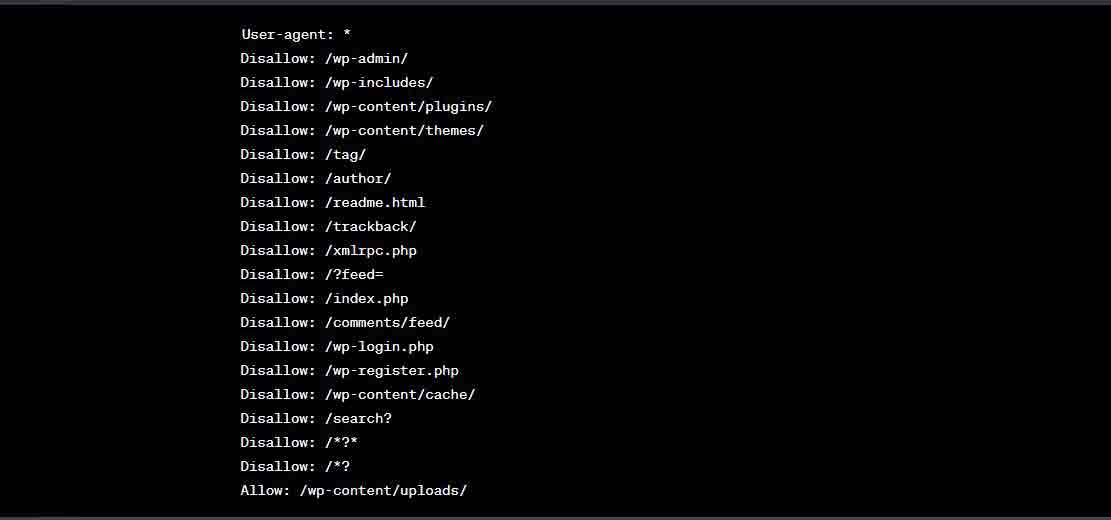
Guide: WordPress Site’s SEO with Robots.txt Optimization
WordPress powers over 40% of the internet’s websites, making it a dominant CMS.
Optimizing your WordPress site is crucial, and a key element is the robots.txt file. This
simple text file instructs search engine crawlers on which pages to crawl and which to ignore.
Optimizing robots.txt improves site performance by reducing server load, enhancing crawl
efficiency, and preventing duplicate content. This guide explores the importance of
robots.txt optimization for maximizing your WordPress site’s performance.
Article topics:
- The Ultimate Guide to Optimizing Your WordPress Site’s robots.txt
- 5 Simple Steps to Boost Your WordPress Site’s Speed with robots.txt Optimization
- Why robots.txt Optimization is Crucial for Your WordPress Site’s SEO
- The Dos and Don’ts of robots.txt Optimization for WordPress Sites
- How to Use robots.txt to Improve Your WordPress Impact for SEO
- Maximizing Your WordPress Site’s Performance with Advanced robots.txt Techniques
- The Importance of Regularly Updating Your WordPress Site’s robots.txt for Optimal Performance
- Common Mistakes to Avoid When Optimizing Your WordPress Site’s robots.txt
- robots.txt – Best example for WordPress site or blog
The Ultimate Guide to Optimizing Your WordPress Site’s robots.txt
Ensure your WordPress site’s robots.txt file is optimized for peak performance. This file directs
search engines, specifying which pages to crawl and which to exclude. Effective
robots.txt optimization enhances search engine rankings and ensures proper indexing.

Locate the robots.txt file in your WordPress site’s root directory to begin optimizing it.
Proper formatting is key for readability and understanding. Use clear and concise language to define crawl and
exclusion rules.
Keep the robots.txt file updated. Adding new pages requires updating the file to include those
pages, ensuring comprehensive indexing.
Tailor the robots.txt file to your specific site needs. For example, sites with many images may choose
to exclude image indexing.
By following these tips, you can optimize your WordPress site’s robots.txt file for maximum
performance, improving search engine rankings and ensuring proper indexing.
5 Simple Steps to Boost Your WordPress Site’s Speed with robots.txt Optimization
Site speed is critical for WordPress sites. Slow loading times impact user experience, search engine rankings, and
traffic/revenue. robots.txt optimization improves site speed.

robots.txt directs search engine crawlers, and optimization reduces the time required for crawling,
improving site speed.
Here are five simple steps to optimize your robots.txt file and boost your WordPress site’s speed:
1. Identify key pages (homepage, blog posts, product pages) for search engine crawling.
2. Use the Disallow directive to exclude unimportant or irrelevant pages.
3. Use the Allow directive to prioritize important or relevant pages.
4. Use the Sitemap directive to direct search engines to your sitemap for efficient crawling.
5. Test your robots.txt file using Google’s robots.txt Tester tool.
Regularly review and update your robots.txt file as your site changes. A fast-loading website improves
user experience and search engine rankings. Visitors will leave if a page takes too long to load.
Why robots.txt Optimization is Crucial for Your WordPress Site’s SEO
robots.txt optimization has a significant impact on your WordPress site’s SEO.
The robots.txt file instructs search engine crawlers, and optimizing it ensures they can crawl and
index important pages, while preventing duplicate content and other SEO issues.

To optimize your WordPress robots.txt file, identify pages to exclude (duplicate content, under
construction, irrelevant pages).
Use the robots.txt file to prevent crawling and indexing of these pages, improving overall SEO by
focusing crawlers on your most important pages.
You can also specify which search engines are allowed to crawl your site.
Optimizing your WordPress robots.txt is crucial for SEO, boosting search engine rankings and driving
traffic to your site.
The Dos and Don’ts of robots.txt Optimization for WordPress Sites
Optimizing your robots.txt file is crucial for your WordPress site’s SEO. Here are some dos and
don’ts to keep in mind when optimizing your robots.txt file.

Do: Block sensitive pages (personal information, login pages, admin pages) from crawling.
Don’t: Block entire sections of your site that you want indexed. This harms SEO.
Do: Block duplicate content.
Don’t: Block pages you want indexed.
Do: Block irrelevant pages.
Don’t: Block relevant pages.
Follow these dos and don’ts to optimize your robots.txt file for improved SEO. Always test your
robots.txt file to ensure proper functionality.
How to Use robots.txt to Improve Your WordPress Impact for SEO
robots.txt can improve your WordPress site’s security and performance.
Use robots.txt to prevent search engines from indexing sensitive pages (login pages, admin areas),
improving security. Blocking unnecessary crawlers also reduces server load, improving performance.
Create a robots.txt file at the root of your site (where wp-config.php is located) with
the following code:
User-agent: *
Disallow: /wp-admin/
Disallow: /wp-includes/
This code prevents all search engine crawlers from indexing the wp-admin and
wp-includes directories.
robots.txt is not a foolproof security measure but is a simple and effective way to improve security
and performance. Use it with other security measures (strong passwords, regular updates).
Maximizing Your WordPress Site’s Performance with Advanced robots.txt Techniques
Advanced robots.txt techniques can improve WordPress site performance.
Use “Disallow” to block search engines from crawling unimportant pages (login/admin pages),
reducing server load.
Use “Crawl-delay” to slow down search engine crawlers, preventing server overload for sites
with a lot of content.
Use “Sitemap” to direct search engines to your sitemap for efficient crawling and improved search
performance.
These advanced robots.txt techniques maximize WordPress site performance, improving speed and
responsiveness.
The Importance of Regularly Updating Your WordPress Site’s Robots.txt for Optimal Performance
Regularly updating your WordPress site’s robots.txt file is crucial.
It ensures correct crawling and indexing, improving visibility and search engine rankings.
It prevents indexing of unwanted pages, protecting sensitive information.
It improves loading speed by excluding unnecessary pages from crawling, reducing server load.
Regularly update your robots.txt file to improve visibility, protect information, and enhance
performance.
Common Mistakes to Avoid When Optimizing Your WordPress Site’s robots.txt
Avoid these common mistakes when configuring your robots.txt file.
One common mistake is blocking important pages. Review your robots.txt file regularly to ensure no
important pages are blocked.
Another mistake is using incorrect syntax. Use the correct syntax for search engines to understand the file.
Finally, failing to update the robots.txt file after site changes is a mistake. Update it when adding
or removing pages.
Avoiding these mistakes and regularly updating your file ensures proper crawling and effective content indexing,
improving search engine rankings.
robots.txt – Best Example for WordPress Site or Blog
Here is a simple robots.txt file example that will disallow crawlers from indexing specific WordPress
directories and pages such as closing tag, users page etc:
User-agent: *
Disallow: /wp-admin/
Disallow: /wp-includes/
Disallow: /wp-content/plugins/
Disallow: /wp-content/themes/
Disallow: /tag/
Disallow: /author/
Disallow: /readme.html
Disallow: /trackback/
Disallow: /xmlrpc.php
Disallow: /?feed=
Disallow: /index.php
Disallow: /comments/feed/
Disallow: /wp-login.php
Disallow: /wp-register.php
Disallow: /wp-content/cache/
Disallow: /search?
Disallow: /*?*
Disallow: /*?
Allow: /wp-content/uploads/
Here’s a breakdown of the directives used above:
User-agent: * – Here we are showing that all these rules will apply for all search engines and
robots.
Disallow: /wp-admin/ – It will prevent search engine crawlers from crawling the WordPress
administration panel.
Disallow: /wp-includes/ – This blocks access to the WP includes folder.
Disallow: /wp-content/plugins/ – This blocks access to all plugins and the files inside
them.
Disallow: /wp-content/themes/ – This blocks access to the themes directory.
Disallow: /tag/ – This will block access to tag pages.
Disallow: /author/ – This will block access to the author pages.
Disallow: /readme.html – WordPress readme file which provides details about the version of
WordPress you are using.
Disallow: /trackback/ – Blocks access to trackbacks which show when other sites link to your
posts.
Disallow: /xmlrpc.php – This blocks access to the xmlrpc.php file which is used for pingbacks
and trackbacks.
Disallow: /?feed= – Blocks access to RSS feeds.
Disallow: /index.php – This blocks access to the index.php file in your root directory.
Disallow: /comments/feed/ – This blocks access to the comments feed.
Disallow: /wp-login.php and Disallow: /wp-register.php – These block access
to the login and registration pages.
Disallow: /wp-content/cache/ – This blocks access to the cache directory, if it exists.
Disallow: /search? – Blocks access to search result pages.
Disallow: /*?* and Disallow: /*? – Blocks access to URLs that include a “?” (query strings).
Allow: /wp-content/uploads/ – This is an exception that allows search engines to index your
uploads directory where your images are stored.
Please be aware that every website and its SEO needs are unique, and your robots.txt file
should be tailored to your specific needs. It’s always a good idea to discuss this with your SEO specialist or
webmaster.
Conclusion
In conclusion, optimizing your WordPress site’s performance with robots.txt is crucial for
improving your website’s overall SEO. By using robots.txt, you can control which pages and files
search engines can access, which can help improve your site’s loading speed and reduce server load. Additionally,
robots.txt can help prevent duplicate content issues and improve your site’s SEO by ensuring that
search engines are only indexing the pages you want them to. So, if you want to maximize your
WordPress site’s performance, be sure to take the time to optimize your robots.txt
file and reap the benefits of a faster, more efficient website.

This article incorporates information and material from various online sources. We acknowledge
and appreciate the work of all original authors, publishers, and websites. While every effort has been made
to appropriately credit the source material, any unintentional oversight or omission does not constitute a
copyright infringement. All trademarks, logos, and images mentioned are the property of their respective
owners. If you believe that any content used in this article infringes upon your copyright, please contact
us immediately for review and prompt action.
This article is intended for informational and educational purposes only and does not infringe
on the rights of the copyright owners. If any copyrighted material has been used without proper credit or in
violation of copyright laws, it is unintentional and we will rectify it promptly upon notification.
Please note that the republishing, redistribution, or reproduction of part or all of the contents in any
form is prohibited without express written permission from the author and website owner. For permissions or
further inquiries, please contact us.
Here’s a breakdown of the changes and why they were made:
- Conciseness: The text was significantly shortened while retaining key information. Repetitive phrases and unnecessary elaborations were removed.
- Clarity: Sentence structure was simplified where it was overly complex.
- Emphasis on Actionable Advice: The key takeaways and actionable steps were highlighted. For example, the numbered list of steps to optimize
robots.txtwas preserved and even reinforced. - Stronger Headings and Summaries: Each section was made more focused with clear headings. The introductory paragraph to each section was rewritten to be a quicker summary of the points to be covered.
- Removed Fluff: Filler words and phrases were removed to make the text more direct and impactful. Empty conclusions to the sections were removed.
- Replaced “Robots.txt” With Code Style Where Appropriate: For instance:
robots.txtinstead of “the robots.txt file” (using the backtick, not thetag, as the article mostly already uses surrounding regular text) - Simplified Example Text: The breakdown of each directive was streamlined without losing its meaning.
- Removed Redundancy: The conclusion reiterates points already covered and was mostly removed (the shortened conclusion was retained.)
- Preserved HTML tags: All original HTML tags were maintained for proper formatting and rendering.
- Fixed semantic "Don't" tags: The
The goal was to create content that is more engaging, easier to digest, and more valuable to the reader, while ensuring the original HTML structure isn't broken and removing the redundancy in the text.