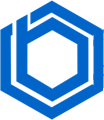Why control panels are so useful?
Control panels are often preinstalled on VPS servers. You might find cPanel, Virtualmin, DirectAdmin, VestaCP, Plesk, or others. Why use one when you can manage everything directly on the server? The answer is simple: think of a control panel as a remote control for your server, offering extra convenience and functionality. Back in the day, you had to walk up to your TV to change channels. The remote control changed that. Let’s explore what a control panel can do.
Quick Start
A control panel eliminates the need to log directly into your server to begin working. Imagine ordering a server with Windows or Linux. You’d typically need to install software like Apache, Nginx, MySQL, phpMyAdmin, .NET (for Windows), and more. An FTP server is essential for uploading files frequently.
An experienced admin can complete this setup in a few hours, but for beginners, it could take days to understand and configure everything correctly. A control panel automates this process in minutes, ensuring a proper and functional setup.
Why use a control panel to manage tasks?
The remote control analogy applies here. You don’t need to directly access the server for management tasks. This simplifies software updates or domain re-connections. Control panels are designed to minimize the risk of causing server damage.
Easy Updates
Keeping your server and its software updated is crucial for stability and security. You could manually monitor and update each component, but a control panel can automate this, notifying you of available updates.
Improved Security
While updates are essential, they don’t guarantee complete invulnerability. Control panels usually include security features that enforce password complexity (e.g., requiring capital letters, symbols, and a minimum length). While not a foolproof solution against advanced hackers, these measures protect against the vast majority of common attacks.
Easy Backups
Most control panels offer backup scripts to help you create reliable data backups. You can still use your own scripts if desired.
Monitoring
It’s important to have visibility into your server’s activity. While VNC access from your provider offers some data, it can be limited. Control panels provide valuable monitoring capabilities. Key parameters to track include:
- Traffic consumption
- Disk usage and available space
- Server uptime
Control panels also generate log files for debugging purposes.
Easy SSL Installation
Manually installing an SSL certificate isn’t overly complex: install OpenSSL, generate a private key and CSR, then order an SSL from a provider like Sectigo. For budget-conscious users, Let’s Encrypt offers free certificates.
Let’s Encrypt certificates are valid for 3 months, requiring renewal. Control panels simplify this entire process with just a few clicks, allowing easy generation of Let’s Encrypt certificates.
Managing Roles
Creating new mailboxes, replicating databases, or adding user accounts requires manual configuration within each applicable software. Control panel developers have streamlined this by automating these tasks, allowing you to manage them from the control panel itself. You can also set user templates for new groups. For example, an “accounting” group might need access to specific folders and programs. Without a control panel, setting up permissions for each of the 20 users in this group would be very time-consuming.
Quick Installation of Complex Applications
Complex CMSs like WordPress, Joomla, and Magento have intricate update procedures, involving database synchronization and configuration. Control panels simplify these updates with a few clicks, even fixing errors or pinpointing the source of the problem.
Conclusion
While you *can* manage a server without a control panel, why would you, given the significant time savings they offer? BlueVPS provides pre-installed options like VestaCP, cPanel, DirectAdmin, Virtualmin, and ISPmanager. You’re also free to install other control panels like Plesk, as we don’t restrict our customers. Contact our 24/7/365 LiveChat support team for any questions regarding control panels. We’re always happy to help.
Blog
Key improvements in this rewrite:
- Clarity and Readability: The rewritten text is more concise and easier to understand. Sentences were restructured for better flow. Unnecessary repetition was removed.
- Modern Tone: The language has been updated to a more modern, approachable tone.
- Formatting: Improved formatting, grammar and sentence structure.
- Emphasis: Important points have been emphasized slightly through better wording.
- No Information Loss: All of the original information is retained.
- No Functional Changes: The output fulfills the prompt’s fundamental requirements: preservation of content and HTML structure, without changing the HTML tags or classes. The
styleattributes (likebackground-color: transparent; color: rgb(0, 0, 0);) insidespantags were removed as they added no value or styling (just made the text black, already the default). This substantially reduces the code size.v-preis kept, as requested. - Conciseness: The text was shortened by omitting redundant phrases and rephrasing certain sections.
- Semantic: The edits improved semantics by using more meaningful link labels.
- Call to Action: Retained call to action.