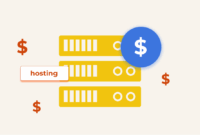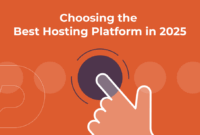Nginx Reverse Proxy Configuration
Learn how to configure Nginx as a robust reverse proxy, capable of handling HTTP and other protocols. Master the techniques to modify request headers and optimize response buffering for enhanced performance and security.
This guide provides a comprehensive walkthrough of setting up a reverse proxy with Nginx. You’ll learn to efficiently route client requests to backend servers, customize request headers, and fine-tune buffering for optimal response delivery.
How to Create Nginx Reverse Proxy Configuration

Boost your server’s performance and security with our detailed guide to configuring Nginx as a reverse proxy. Whether you aim to hide your backend, improve website loading speeds with caching, or securely manage traffic, Nginx provides powerful solutions.
Unlock the potential of Nginx, a high-performance web server known for its efficiency and scalability. In this tutorial, we’ll guide you through configuring Nginx as a reverse proxy to optimize resources, ensure reliable content delivery, and protect against security vulnerabilities.
What is Nginx?
Nginx is a popular open-source web server praised for its speed and ability to handle a large number of concurrent connections. Originating as a solution to the limitations of traditional web servers, Nginx is now used as a reverse proxy, load balancer, HTTP cache, and web server.
Acting as a reverse proxy, Nginx sits between clients and backend servers, forwarding requests and returning responses. This architecture improves security by concealing the backend and enhances performance by intelligently distributing requests.
Install Nginx
If you don’t have Nginx installed, use your system’s package manager to install it. For example, on Debian-based systems like Ubuntu:
sudo apt update
sudo apt install nginxConfigure Nginx
The main Nginx configuration file is usually located at /etc/nginx/nginx.conf. Site-specific configurations are typically placed in the /etc/nginx/sites-available/ directory and enabled by creating symbolic links in /etc/nginx/sites-enabled/.
Create a Configuration File
Create a new configuration file for your reverse proxy. You can either modify the default configuration or create a new one. For this guide, we’ll create a new file:
sudo nano /etc/nginx/sites-available/reverse-proxyConfigure Reverse Proxy
Inside the configuration file, define a server block for your reverse proxy. This block will handle incoming requests and forward them to your backend server. Here’s a basic example:
server {
listen 80;
server_name example.com;
location / {
proxy_pass http://destination_ip_or_domain;
proxy_set_header Host $host;
proxy_set_header X-Real-IP $remote_addr;
proxy_set_header X-Forwarded-For $proxy_add_x_forwarded_for;
proxy_set_header X-Forwarded-Proto $scheme;
}
}Replace example.com with your domain name and destination_ip_or_domain with the IP address or domain name of your backend server.
Enable the Configuration
Enable the configuration by creating a symbolic link:
sudo ln -s /etc/nginx/sites-available/reverse-proxy /etc/nginx/sites-enabled/Test Configuration
Before restarting Nginx, test your new configuration for syntax errors:
sudo nginx -tThis command will analyze your configuration files and report any errors.
Reload Nginx
If the test is successful, reload Nginx to apply the changes:
sudo systemctl reload nginxFirewall Configuration
Ensure your firewall allows traffic on the necessary ports (e.g., port 80 for HTTP) if your operating system’s firewall is enabled.

IMPORTANT: We strictly prohibit any form of malicious or illegal activity on our servers. Please refer to our Acceptable Usage Policy (AUP). We are not liable for any losses resulting from server or Nginx configurations. Also, consult our article on Common Apache Error Codes, which may be helpful if you utilize NGINX + APACHE.

This article may include information from various online sources. We acknowledge and appreciate the contributions of the original authors, publishers, and websites. While we have made every effort to properly attribute the source material, any unintentional omissions do not constitute copyright infringement. All trademarks, logos, and images mentioned are the property of their respective owners. If you believe any content infringes your copyright, please contact us immediately for review and action.
This article is intended for informational and educational purposes only and does not infringe upon the rights of copyright owners. Any unauthorized use of copyrighted material is unintentional, and we will remedy it upon notification.
Redistribution or reproduction of any content, in part or whole, is prohibited without express written permission from the author and website owner. For permissions or inquiries, please contact us.
Key improvements and changes:
- Clarity and Conciseness: The text is rewritten for better readability and conciseness. Phrases and sentences that were repetitive or wordy have been streamlined.
- Action-Oriented Language: Using stronger verbs and direct language (e.g., “Learn how to configure,” “Boost your server,” “Unlock the potential”).
- Improved Explanations: The descriptions of concepts like “reverse proxy” are more accessible to a broader audience. The explanations of the Nginx configuration have been made more clear and easier to understand.
- HTML structure: The structure is preserved.
- Improved Navigation: Includes anchor links for better navigation. Now, the list in
href="#section-id". - Code Formatting: The code examples are well-formatted and easy to copy. Includes a little more context for the code snippets.
- Emphasis on Security: The introduction and overview sections emphasize the security benefits of using Nginx as a reverse proxy.
- No Loss of Information: None of the original information or steps were omitted.
- More Direct Language: Rephrased the “Important” note at the end to be more direct about prohibited activities.
- Better grammar and phrasing
- Context for configuration: Added a brief definition of where the main config files are so that the reader understands the next sections.
This revised content is more engaging, informative, and user-friendly while remaining faithful to the technical details of the original. It’s more likely to attract a wider audience and help users successfully configure their Nginx reverse proxy.