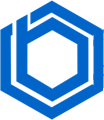How to Make Modded Minecraft Server Hosting: Step-by-Step Guide
Ready to level up your Minecraft experience? This guide will walk you through setting up your own modded Minecraft server for a truly customized adventure.
Minecraft, with over 300 million copies sold, remains a gaming giant in 2024. But the fun doesn’t stop with the original game! Minecraft’s open architecture fosters a huge modding community, creating custom content that enriches gameplay for millions. While many modded servers exist, hosting your own offers unique control and personalization.
This guide provides a comprehensive, step-by-step approach to creating and managing your own modded Minecraft server, giving you the power to design truly unique gaming experiences. Let’s get started!
What Is Modded Minecraft Server Hosting? (Overview of Modded Minecraft Server Hosting)
Modded Minecraft server hosting lets you create and control a customized Minecraft server. It transforms the base game into a flexible platform where you can alter content and mechanics using mods, leading to distinctive and personalized gameplay.
Modded servers offer varied experiences, from building-focused to survival-oriented gameplay. You can essentially use Minecraft as a blank slate, adding custom elements and mods to match your vision. Hosting privately allows you to play with your own community.
Minecraft mods are community-created content that modify game elements, ranging from simple UI tweaks to complete overhauls. Before starting, consider the server requirements. You can host locally, on dedicated servers, or on virtual private servers. Your choice depends on expected player count and the mods you intend to use.
Modded Minecraft Server Hosting: Key Requirements
Hosting a modded Minecraft server successfully requires more than just the game and mods. Performance is paramount. Here’s what you’ll need:
Essential Hosting Environment Specifications
CPU:
A processor with a clock speed of at least 3.60 GHz is crucial for smooth performance.
RAM:
RAM requirements depend on the number and complexity of mods, and the expected player load. 2-4 GB might suffice for light usage, but 8 GB or more is recommended for heavily modded servers.
Space Storage:
While an HDD can work, an SSD is preferable for performance and data safety. Ensure at least 10-20 GB of free space.
Operating System:
Any OS can host, but Linux distributions are ideal for their customizability and lightweight nature.
Java Installation:
Minecraft and server software (like Forge) require Java. Make sure the latest version is installed.
Network Connection:
A stable internet connection with speeds of at least 5-10 Mbps is necessary for an online server with active users.
Any computer meeting these requirements can host a modded server. However, high-performance PCs are expensive, and keeping it online 24/7 with location limitations can be problematic. Data center servers offer a solution.
Dedicated servers are an option, but often costly and overkill. A virtual private server (VPS) provides a cost-effective alternative.
Why VPS is an Ideal Choice for Modded Minecraft Server Hosting? (Setup Modded Minecraft Server Hosting)
A VPS is a virtual segment of a physical server. Customize it to perfectly fit your modded Minecraft server needs – a cost-effective solution that avoids hardware hassles.
At BlueVPS.com, we offer scalable VPS solutions for game server hosting. Our cloud-based servers are easily adjustable as your user base grows or you add demanding mods. We guarantee 99.95% uptime. Plus,
BlueVPS
provides a simple, scalable, customizable solution with a dedicated environment and unlimited traffic control, minimizing lag for a smooth gaming experience.
Bluevps.com
is a top provider, offering diverse plans for various needs and budgets. With the
10GbVPS
solution, you benefit from Cutting-edge hardware and software, Flexibility and autonomy and Competitive pricing.
VPS hosting is also budget-friendly. Our plans start at just $6/month – an unbeatable price! We offer pre-installed Windows and Linux OS options.
BlueVPS.com
provides a robust and reliable hosting solution that exceeds minimum requirements.
How to Set Up a Modded Minecraft Server? (Modded Minecraft Server Hosting)
With the necessary resources in place, it’s time to set up your modded Minecraft server. While it takes time and effort, this guide provides all the steps.
Step 1: Installing the Minecraft Server Software
Vanilla, Spigot, and Fabric are server software options. For modded servers, we recommend Forge.
-
Download Forge:
Download the Forge version matching your Minecraft game version and desired mods from the official Forge website.
-
Install Forge:
Run the Forge installer and choose a destination folder. It will create a Forge server folder and store necessary files.
-
EULA:
Accept the Minecraft End User License Agreement (EULA). Open eula.txt in the Forge server folder, and change
eula=false to eula=true.
-
Launch the Forge Server:
Find the launcher file (e.g., forge-x.x.x-x.x.xxxx-universal.jar) in the folder. Launching it generates additional files, including the mods folder.
Step 2: Configuring Minecraft Server Properties
The server.properties file controls your server’s settings, including world size and game mode. Here’s how to adjust:
Open Server Properties:
Open server.properties in a text editor.
Share this: