How to Install VestaCP on Ubuntu 22.04
Vesta Control Panel (VestaCP) simplifies webserver management, saving technicians valuable time. Its user-friendly interface allows for easy configuration of websites, databases, mail, DNS zones, and cron jobs. A key feature is the easy installation of free Let’s Encrypt SSL certificates with a dedicated button.
What sets VestaCP apart from control panels like cPanel? Its comprehensive functionality is a major advantage.
VestaCP is lightweight, operating efficiently even on budget servers with minimum requirements of 512 MB RAM, 20 GB HDD, and a 1 GHz CPU. During the installation process, VestaCP intelligently disables resource-intensive modules based on available RAM to optimize performance. For instance, the antivirus suite requires at least 3GB of RAM to be installed. If you prefer customized installations, you can manually select components either during setup or configure options on the VestaCP website.
Let’s begin the installation!
VestaCP step-by-step installation guide
- Connect to your server via SSH and gain root privileges. (Refer to our previous article for instructions).
Execute the following commands to update your system:
$ sudo apt update && sudo apt upgrade
It ensures your system packages are up to date.
- Download the installation script using the
curlcommand:
$ curl -O http://vestacp.com/pub/vst-install.sh
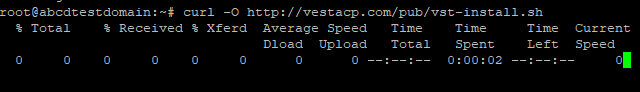
After the download is complete, change the script’s permissions using the chmod command:
$ sudo chmod +x vst-install.sh
Now, start the installation:
$ sudo ./vst-install.sh –force
- Access VestaCP Web Interface
Open your web browser and enter the URL https://vestacpanel.example.com:8083. This will redirect you to the VestaCP login page. If you encounter issues accessing the page, it likely indicates that no GUI is installed on your Ubuntu Server. Contact our technical support team for assistance.
Conclusion
You can now easily add and manage websites using VestaCP. For any assistance, don’t hesitate to reach out to the BlueVPS technical team via LiveChat or our ticketing system. We offer free control panel installation services with our server purchases. Have a great day!
Blog