Let’s address the “Syntax Error: Unexpected End of File” in Laravel with this helpful guide. At Bluehoster, we’re committed to providing comprehensive Laravel Maintenance and Support Services, ensuring smooth operations for your applications.
Overview
- Understanding the “Syntax Error: Unexpected End of File” in Laravel
- Impact of This Error
- Common Causes and Solutions
- Conclusion
Syntax Error: Unexpected End of File in Laravel
In Laravel, the “syntax error, unexpected end of file” indicates that the PHP interpreter reached the end of a file prematurely. This usually stems from missing closing tags, incorrect syntax, or other structural issues within your code. If left unaddressed, this error can lead to application failures, often resulting in a blank screen or a server error.
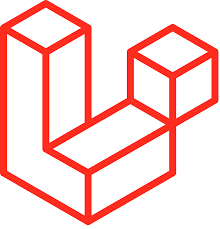
Impacts of the Error
- Application Failure: Your Laravel application may become unresponsive, displaying a blank page or triggering a server error.
- Poor User Experience: Users might encounter the frustrating “white screen of death,” hindering their interaction with the application.
- Debugging Difficulties: Pinpointing the exact location of the error can be difficult and time-consuming if code is not carefully reviewed.
Causes and Fixes
1. Missing Closing Blade Tags
Cause: Unclosed Blade directives like @if or @foreach.
Fix: Ensure every Blade directive has its corresponding closing tag.
@if($condition)
// code
@endif
Steps:
Carefully examine your Blade files for any missing closing directives.
Add the necessary closing tags.
Prevention: Use an IDE with syntax highlighting for Blade templates or utilize linting tools to automatically detect these issues.
2. Incorrect PHP Syntax
Cause: Errors in PHP such as missing semicolons or unbalanced brackets.
Fix: Carefully review and correct any errors in your PHP syntax.
if ($condition) { // Correctly formatted braces
// code
}
Steps:
Double-check all semicolons at the end of every statement.
Ensure all brackets are correctly matched and balanced.
Use online syntax validators or IDE tools to verify the correctness of your PHP syntax.
Prevention: Use code editors that feature syntax highlighting and linting for PHP.
3. Corrupted Blade Files
Cause: Files can sometimes get corrupted while being edited or transferred.
Fix: Restore the files from a backup and clear the cached Blade views:
rm -rf storage/framework/views/*Steps:
Look for any unusual or unexpected characters within your Blade files.
Restore files from your version control system, if you’re using one.
Prevention: Always use version control (like Git) to track changes and revert to previous valid states when necessary.
4. Incorrect Usage of Short Tags
Cause: The use of short tags (<?) instead of full PHP tags (<?php).
Fix: Replace all short tags with their full counterparts:
<?php // PHP code ?>
Steps:
Search for all instances of short tags in your code.
Replace them with the full PHP tag <?php.
Prevention: Always enforce the use of full tags in your project’s coding standards and server configuration.
5. Misplaced Inline PHP Code
Cause: Issues with the way inline PHP code is formatted within Blade templates.
Fix: Use the correct Blade syntax for displaying variables inline:
{{ $variable }}
Steps:
Carefully check all inline PHP expressions within your Blade files.
Correct any expressions using standard Blade syntax.
Prevention: Always follow Blade’s official documentation and utilize IDEs with Blade syntax support for validation.
6. Improperly Nested HTML Elements
Cause: Issues with the way HTML elements are nested within Blade directives.
Fix: Ensure all HTML elements are correctly nested and follow structural requirements:
<div>
<p>Text here</p>
</div>
Steps:
Examine the HTML structure within your Blade files for proper nesting.
Fix any missing or mismatched HTML tags.
Prevention: Use linting tools to validate HTML within your Blade files.
7. Whitespace Issues with Directives
Cause: Extra whitespace appearing before closing Blade directives.
Fix: Remove any unnecessary whitespace surrounding Blade directives:
@if($condition)
// code
@endif
Steps:
Check your code for any extra spaces around Blade directives.
Remove unnecessary whitespace.
Prevention: Use a code formatter, such as Prettier or PHP CS Fixer, to maintain a consistent coding style.
8. PHP Configuration Issues
Cause: Server settings, like short_open_tag, might trigger compatibility issues.
Fix: Make sure to correct your PHP configurations within your php.ini file:
short_open_tag = Off
Steps:
Update your server’s php.ini configurations accordingly.
Prevention: Document your server setup and standards for your Laravel projects very clearly.
[Looking for more assistance? Contact us for any further inquiries.]
Conclusion
The “syntax error, unexpected end of file” within Laravel can negatively impact both application functionality and user experience. By identifying the most common causes and applying the fixes described above effectively, you can resolve the error efficiently. Employing best practices like using version control and coding IDE tools, can help prevent these issues in the future.
var google_conversion_label = “owonCMyG5nEQ0aD71QM”;