LinkedIn is the go-to social network for professionals. Whether you’re aiming to land your dream job or establish yourself as an industry expert, LinkedIn is the place to showcase your professional best.
If you’re not familiar, cPanel University is your comprehensive resource for training and certification in all things cPanel & WHM, covering both technical aspects and sales strategies.

Becoming a cPanel Certified Partner brings recognition from peers and the industry, alongside perks like prioritized Ultra Priority Technical Support for your requests.
Finding Your cPanel University Certificates
Accessing your cPanel University certificates is straightforward. Simply enter your name in the search bar at the top right corner of https://university.cpanel.net.
Click your name in the search results to view all your earned certificates, both Active and Expired:
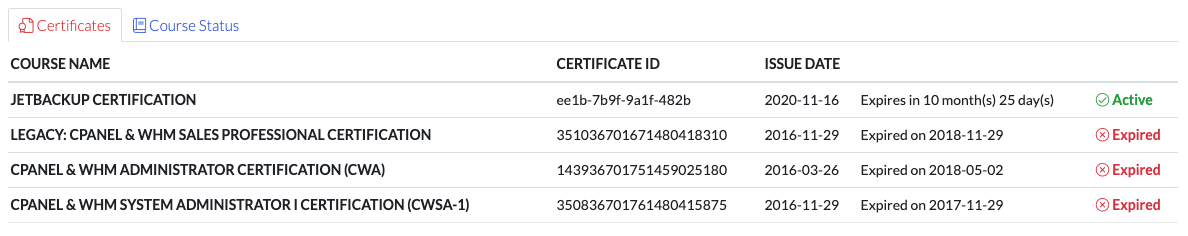
You can then copy and paste the CERTIFICATE ID into the same search bar to view the certificate details and verify its validity.
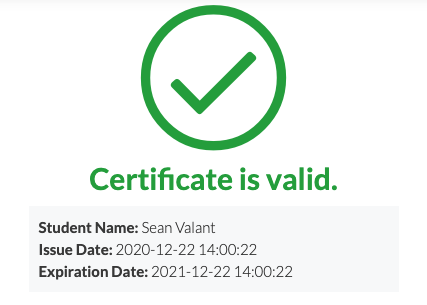
Adding Certificates To Your LinkedIn Profile
Now that you know how to find your cPanel University certifications, let’s add them to your LinkedIn profile. First, ensure the “Licenses & certifications” section is enabled. If not, click the “Add profile section” dropdown (below and to the right of your profile picture) and select “Licenses & certifications”:
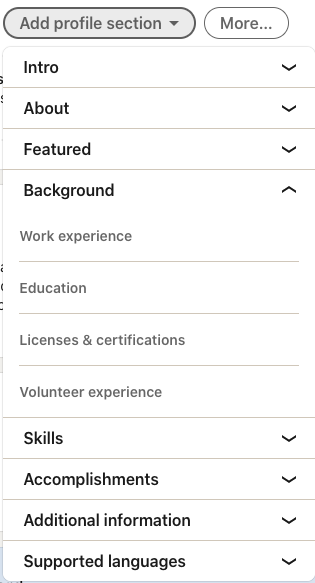
Scroll to the “Licenses & certifications” section and click the “+” icon. This is where you’ll add the information you found earlier about your cPanel certification(s).
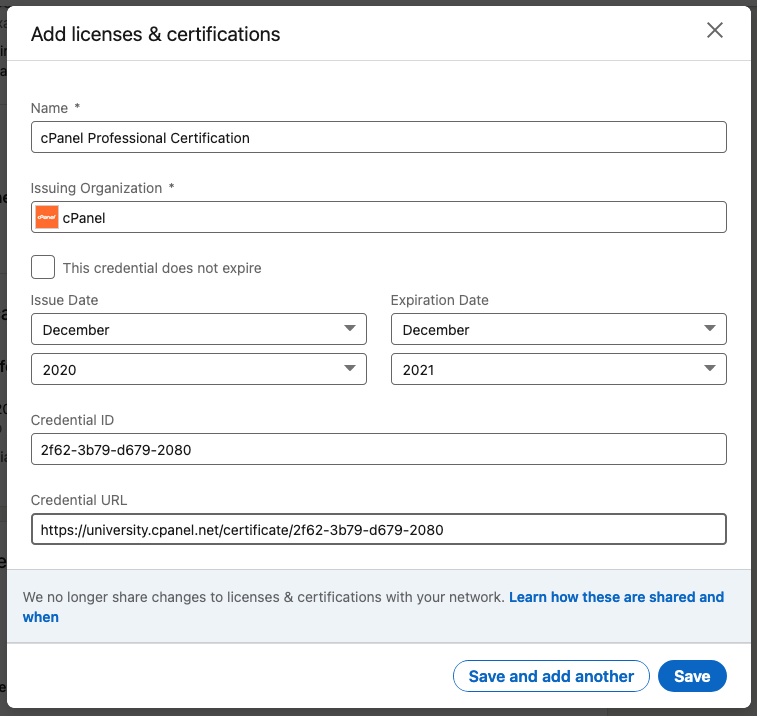
After entering the required details and clicking “Save,” your certification will be displayed on your LinkedIn profile for everyone to see.
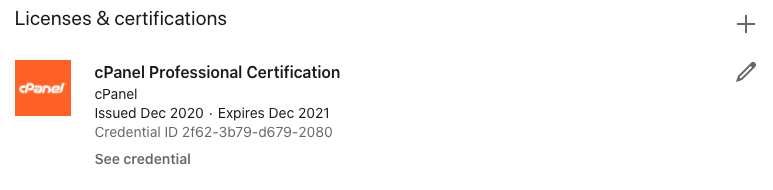
Repeat this process for any other certificates you hold. A comprehensive LinkedIn profile is a valuable asset for achieving your professional goals.
As always, we welcome your feedback and comments. We’re here to assist you in any way we can. Connect with us on Discord, the cPanel forums, and Reddit. Also, follow us on Facebook, Instagram, and Twitter.
https://www.linkedin.com/help/linkedin/answer/44644/add-edit-or-remove-certifications-on-your-profile


